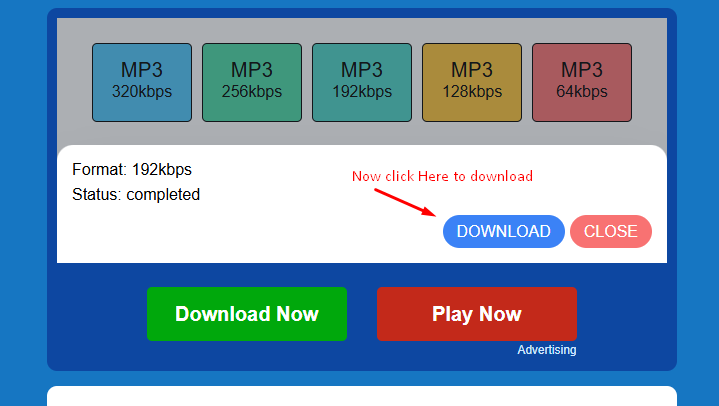How to download MP3 using Mp3Juices
Step 1: Open offcial MP3 Juices website and enter the music name in the search box and click on start button as shown in the image.

Step 2: It will show you search result now click on the MP3 button.
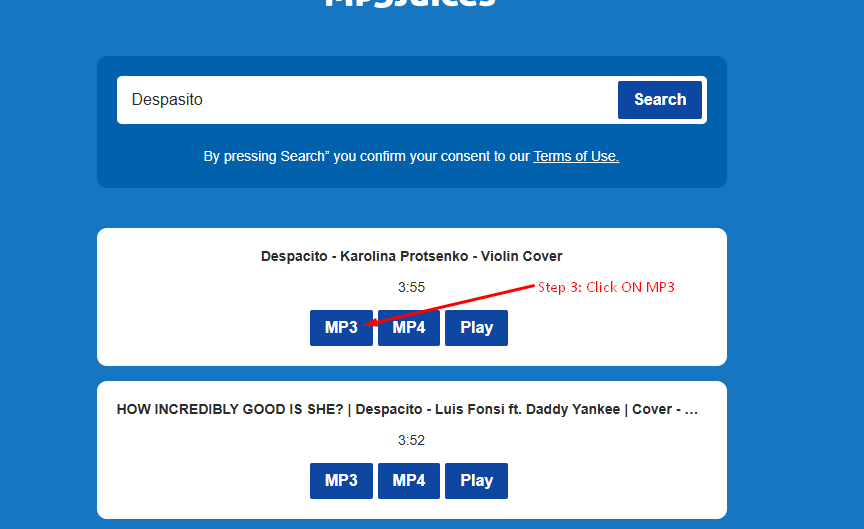
Step 3: It will show you all the available MP3 qualities to choose from. Click on any one of them.
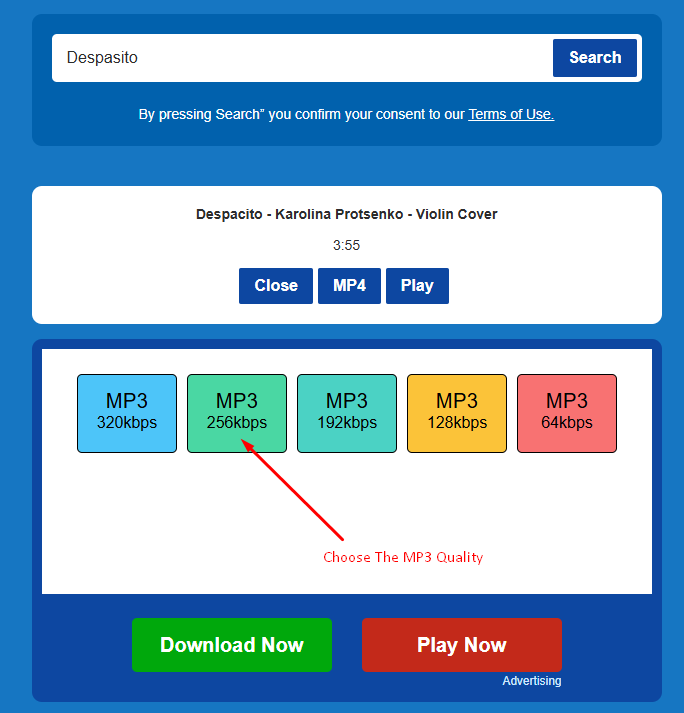
Step 4: As soon as you select the quality it will start MP3 conversion process wait for it.
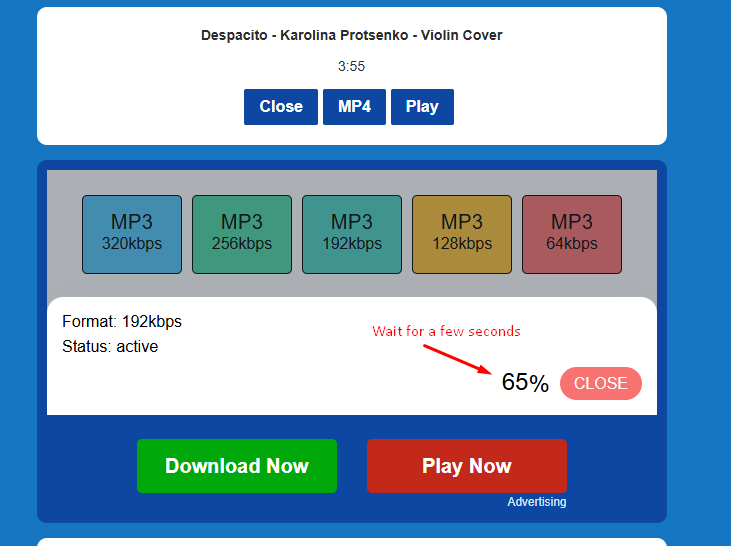
Step 5: After couple of second it will show you the download button click on it and save Mp3 song offline.